Before shooting a lot of photos, you're going to need to outfit your phone with the right apps. Apps will help you take better pictures and allow you to edit them once you have them. My workflow is that I take the picture and if I need to do much editing or I want to take a closer look before uploading, I transfer it to my iPad and then edit and upload it from there. In this blog, I'll cover basic shooting and editing apps.
Apps to take a different kind of picture:
My favorite is Pro HDR. It's the app that I used to take the picture above. I have more on HDR in a past blog, but basically: most cameras cannot capture the full dynamic range that the human eye can see. Even with the best camera, there are areas that are too light and others too dark and you lose detail in those areas. In HDR, there are multiple images (usually at least 3) with underexposure to capture the dark areas (but losing the sky) and overexposure to capture the light areas (but the darker areas lose all detail. Software then smart averages the images to create the best. For this you could spend $100 for your desktop or $1.99 in the app store. Pro HDR requires holding the camera still while the camera analyzes and then takes two shots (one under and one overexposed) and then blends them. You can do final edits. It adds a cool look to a lot of different scenes but is essentially in those tricky lighting situations. Don't expect to get moving objects those because moving objects can take on a ghost like appearance (which in itself can be cool).
Apps for photo editing: I use Photogene or PS Express in my iPhone and Photo Pal or PS Express on my iPad. In these, you can crop out areas (remember that trash can from the previous blog?), adjust the lighting and other special effects like adding frames or captions. Most photos require a little sharpening-- making it look better focused than it is available in all of these apps. Auto-leveling is available in all of these too, which you can make adjustments to bad exposures without having to know a lot about photo editing. These apps also have options to take the picture and upload from within the app to Facebook, but I usually upload through the Facebook app on the iPhone or Friendly for Facebook on my iPad.
In my next blog posting, I'll cover apps to do more fun and special apps.
Thursday, March 17, 2011
Getting the Most From Your iPhone Camera (Part 2)
Subscribe to:
Post Comments (Atom)

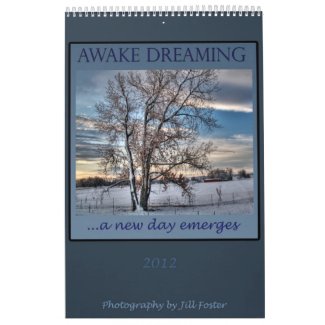

1 comment:
Thank you for a informative post.
Post a Comment